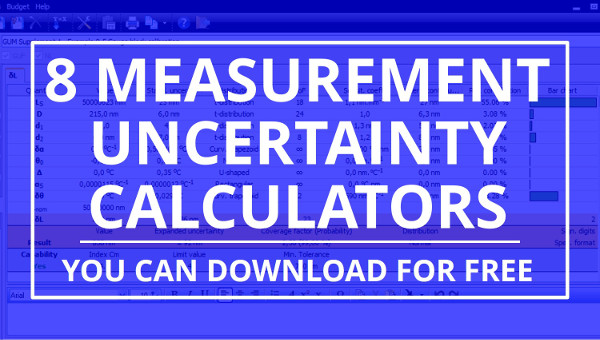
Introduction
Need a measurement uncertainty calculator?
If are an ISO/IEC 17025 accredited laboratory, it is in your best interest to have software for estimating measurement uncertainty. Additionally, if you are like me, you have most likely searched online for uncertainty calculator software.
Did you find measurement uncertainty software that you like to use?
If so, great! If not, I am here to help.
In this article, I have made a list of 8 free uncertainty calculators that you can download and try today. I am even giving you the links to download them.
Additionally, I have included screen-shots and my experience with the software to help you decide which calculator you should try.
Now, if you are interested, let’s get started.
Background
Over the years, I have searched for uncertainty calculator software that would meet my requirements.
I needed measurement uncertainty software to;
• Create easy-to-read uncertainty budgets;
• Save and archive uncertainty analyses;
• Integrate with calibration management software.
So, I looked online, called companies, and grabbed demo software at conferences. I tried everything that I could get my hands on.
Unfortunately, no one makes software that meets these requirements; specifically, integration with calibration management software.
Trust me. I looked everywhere and have failed to find software that would do all three.
I even tried to make my own measurement uncertainty software; but, I gave up after spending months trying to make it work the way I wanted it to.
Then, I implemented a new solution (at the time) that I will share with you later in this guide. For now, let’s talk about measurement uncertainty software.
Most uncertainty calculators (that I have found) will allow you to create uncertainty budgets and save your work.
This is a necessity if your laboratory is ISO/IEC 17025 accredited or seeking to get accreditation.
To get accredited, you need software to estimate uncertainty for your scope of accreditation and measurement results. Plus, you need to maintain records of your calculations to show to assessors and share with coworkers.
Listen to me. You do not want to calculate uncertainty with paper, pen, and a calculator.
So, stop wasting your time, put down the calculator, and let’s check out some measurement uncertainty software.
Free Uncertainty Calculator Software
Below is a list of uncertainty calculator software that you can download and install on your computer so you can begin estimating uncertainty.
In the following sections, I am going tell you more about this software and where you can download it. Plus, I am going to tell you what I thought about the software after using it myself.
1. Gum Tree Calculator
2. QMSys GUM Standard
3. Metrodata GmbH GUM Workbench Pro
4. MUKit – Measurement Uncertainty Kit
5. NIST Uncertainty Machine
6. Hewlett-Packard UnCal 3.2
7. Uncertainty Sidekick
8. NPL Measurement Uncertainty Software
GUM Tree Calculator (GTC)
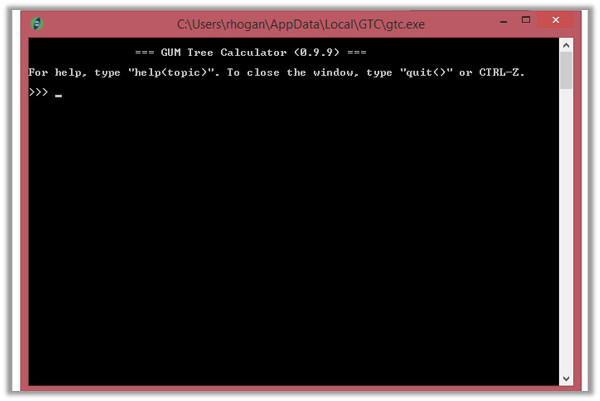
Description
The first uncertainty calculator on the list is the GUM Tree Calculator (GTC).
It is developed by the Measurement Standards Laboratory of New Zealand (MSL), and is a tool designed to simplify the application of the international guidelines on how to calculate uncertainty.
GUM Tree Calculator is a command prompt application without a graphical user interface. So, knowledge of programming (in Python) is a must for you to make full use of this uncertainty calculator.
If you would like to download GUM Tree Calculator, you can fill out the request for here.
Key Takeaways
- Command line calculator
- No graphical user interface (GUI)
- Requires coding knowledge in Python
- Difficult to learn
Synopsis
In my opinion, this may be a powerful uncertainty calculator if you know how to program with Python. Otherwise, I believe that the learning curve will be difficult for most non-programmers.
Personally, I do not know how to program with Python. So, I was only able to use the calculator with limited capability.
QMSys GUM Standard
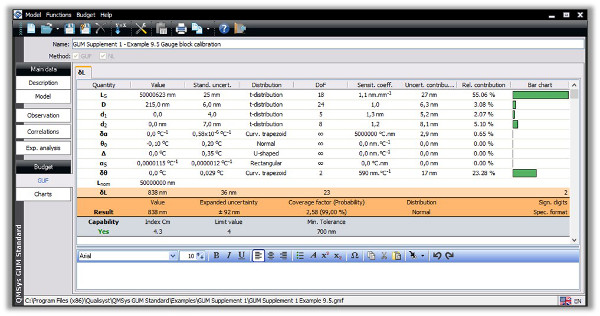
Description
QMSys GUM is an uncertainty calculator, developed in Bulgaria, designed to estimate measurement uncertainty for linear measurement processes following the GUM method.
The developer claims that you do not need to install this software on your computer. Therefore, you can use it on any computer via a USB thumb drive.
If you would like to try the software, the manufacture offers a free 30 day trial that you can request by clicking here.
Key Takeaways
- Latest version is 2016
- Nice user interface
- Easy to use
- Basic to advanced options
- Great uncertainty budget design
- Text editor similar to Microsoft Word
Synopsis
After trying out this uncertainty calculator, I really liked it. The software was newer than rest of the applications in this guide. It has a nice user interface and was pretty easy to learn and start estimating uncertainty.
Additionally, it had a great setup for adding notes to your uncertainty analysis.
Finally, I liked the presentation of the uncertainty budgets. They were well formatted and easy to understand, which is critical when sharing your budgets with assessors.
Metrodata GmbH GUM Workbench Pro
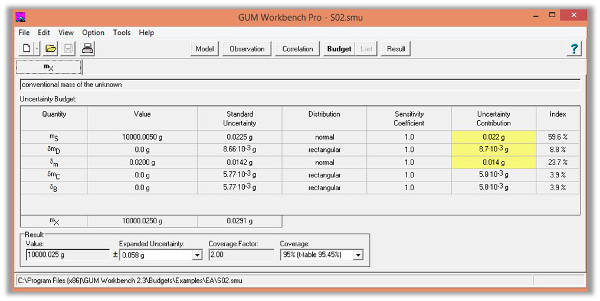
Description
GUM Workbench is a software application, developed by Metrodata GmbH in Germany, based on the Guide to the Expression of Uncertainty in Measurement. It’s goal is to allow users to evaluate uncertainty of measurement in a systematic way for single and multiple results.
Key Takeaways
- User friendly interface
- A lot of handy features and tools
- Room for notes
- Great for equation-based models
- Entering data can be a little confusing for beginners
- Great presentation of results
Synopsis
GUM Workbench was a pretty tool for estimating measurement uncertainty. It had a simple user interface with great tools to help you calculate uncertainty. Similar to QMSys GUM, it had the capability to add notes to your uncertainty analysis.
However, entering your data to calculate uncertainty was a little confusing. It was not hard to learn and it took me a little while to get used to.
The one thing that I liked best about this uncertainty calculator is the uncertainty budgets. The budgets had a great layout that was easy to read to understand.
MUKit – Measurement Uncertainty Kit
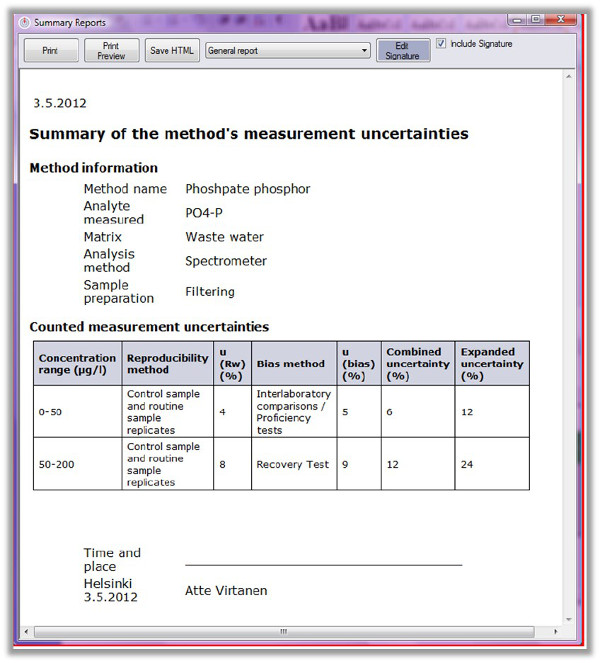
Description
Measurement Uncertainty Kit (MUKit) is a measurement uncertainty software application developed in Finland based in the Nordtest TR 537.
Key Takeaways
- Wouldn’t install
- Better suited for Chemical and Biological laboratories
Synopsis
Unfortunately, I was unable to really test out this uncertainty calculator. No matter what I tried, the software would not install on my computer. I continually encountered error after error.
So, I reviewed the user guide, screen shots and sample uncertainty budgets provided by the developer.
From what I reviewed, it appears that this software was developed to estimate uncertainty for chemical, biological, and life science laboratories. I could not find any examples related to calibration laboratories.
Overall, I cannot recommend this software to you because I was able unable to try it out.
NIST Uncertainty Machine
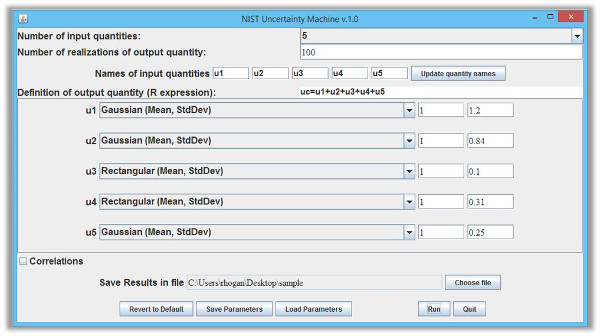
Description
NIST Uncertainty Machine is a software application developed in the United States to evaluate the measurement uncertainty of a measurement model or mathematical equation.
The uncertainty calculator analyses measurement uncertainty using one of following two methods;
1. The GUM and NIST Technical Note 1297 method.
2. The Monte Carlo method described in the GUM Supplement 1.
Additionally, to use the NIST Uncertainty Machine software, you will need to download R software first.
Key Takeaways
- Plain user interface
- Not many options
- Easy to Use
- Better suited for uncertainty analysis of equations
- Confusing results screen with a nice graph
- Results truncated to whole numbers
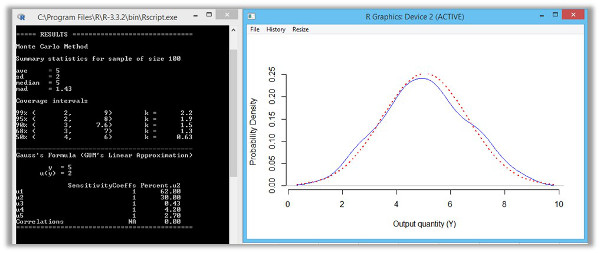
Synopsis
I decided check out this software after Greg Strouse at NIST recommended that I try it out. So, I did.
Overall, I really was not impressed. The user interface was kind of plain and the software did not have many options.
However, the software was easy to use and generated some nice graphs that you may or may not be able to use.
What really frustrated me the most were the uncertainty budgets.
The results were a little confusing to understand and the software truncated the uncertainty calculations to whole numbers. This is not good for laboratories seeking ISO/IEC 17025 accreditation.
So, I have a hard time recommending it to you to calculate measurement uncertainty (Sorry Greg!).
Hewlett Packard UnCal 3.2
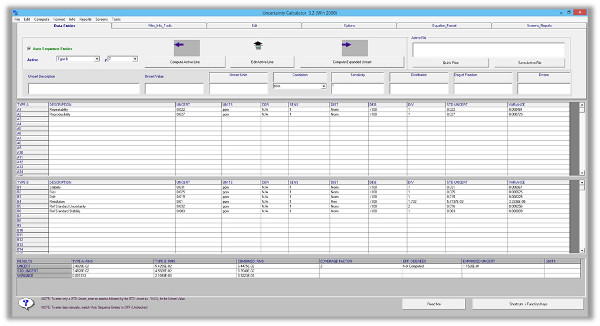
Description
Uncertainty Calculator 3.2 is a Windows 2000 application (Yes, I said Windows 2000) developed by Hewlett-Packard Enterprise’s Houston Metrology Group to calculate uncertainty for commonly made measurements in a simple way.
The methods used to estimate uncertainty are based the ISO Guide to the Expression of Uncertainty in Measurement and the NIST Technical Note 1297.
Key Takeaways
- Dated Technology
- Easy to Use
- Easy to Learn
- Plenty of Functions
- Couldn’t get it to save or write to Word or Excel
Synopsis
UnCal 3.2 is a simple uncertainty calculator that is easy to use and easy to learn. It may not look pretty, but it gets the job done.
It is the first uncertainty calculator software application I used when starting to calculate uncertainty.
This software was recommended to me by a coworker. So, I used it for a couple of years until I got tired of having to recreate every uncertainty budget because the software would not save data.
It was frustrating.
Now, it appears that the developer has added a few new features, including the ability to save your work.
If you are looking to calculate uncertainty as a beginner (and don’t want to be overwhelmed with too many features) or just want a simple uncertainty calculator that works, UnCal 3.2 is it.
Uncertainty Sidekick by Integrated Sciences Group
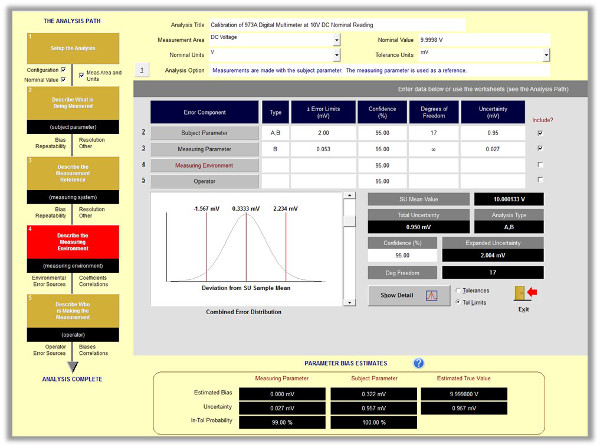
Description
Uncertainty Sidekick is a free uncertainty calculator developed by Integrated Sciences Group. It was developed to calculate and analyze measurement uncertainty using the methods and concepts described in the ISO Guide to the Expression of Uncertainty in Measurement (GUM).
According to the developer, the software is designed to guide you through the process of estimating uncertainty in measurement results.
Key Takeaways
- Great user interface
- Great user experience (UX)
- Instructions to guide you through the process
- Easy to Use
Synopsis
Uncertainty Sidekick is an uncertainty calculator developed by Dr. Howard Castrup. If you do not know who Howard is, I recommend that you check out his website.
He and his wife, Susan, have written a lot papers and given many presentations on measurement uncertainty.
Howard has also written many of NASA’s policies on estimating measurement uncertainty.
You could say the guy is a measurement uncertainty guru!
So, I had to try his software. I have to say, it is a very nice uncertainty calculator.
It has a lot of features (more than you will probably need). However, what I liked most about it was the presentation of results and the diagram to help guide users through the process.
This is a great feature for beginners or any user for that matter.
Personally, I do not use the software, but I definitely recommend it to people looking for uncertainty calculator software.
NPL Measurement Uncertainty Software
Description
NPLUnc_101 is a software application developed by National Physical Laboratory (NPL) in the United Kingdom to calculate measurement uncertainty using the Guide to the Expression of Uncertainty in Measurement (GUM).
The software also has the capability to estimate uncertainty using the Monte Carlo method described in GUM Supplement 1.
Using the software requires you to install MATLABS’s Component Runtime (MCR) libraries. You can download MATLAB Runtime Installer here.
Key Takeaways
- Requires MATLAB Runtime Installer
- Took a long time to download
Synopsis
After finding NPL’s uncertainty calculator software, I was eager to try it.
Unfortunately, I never did.
The software requires you to install MATLAB Runtime Installer to use the measurement uncertainty software. When I tried downloading the software online, it took forever; even with a 100Mbps connection speed.
After 30 minutes, I canceled the download and gave up. So, I cannot share with you my thoughts on the software.
However, if you would like to try it, please feel free to use the links above to download it yourself.
If you try it and like it, send me an email with your opinions and some screenshots and I will gladly update this guide for others.
More Uncertainty Software
If you are interested in trying out more uncertainty calculator software, take a look at this list of Uncertainty Propagation Software on Wikipedia.
Not all of the software on this list is relatable to Metrology. However, that does not mean that you cannot give it try.
You may accidently find an uncertainty calculator that works best for you.
My Favorite Uncertainty Calculator
When I calculate uncertainty, I prefer to use Microsoft Excel.
While some people may not agree with my choice, Microsoft Excel does everything that I need.
I can calculate uncertainty quickly, share my calculations with coworkers and assessors, and I can integrate it into my calibration reports (with some extra work).
In my opinion, uncertainty calculator software should help laboratories accomplish the requirements of the ISO/IEC 17025 standard and the ILAC P-14 policy;
• Calculate Calibration & Measurement Capability (CMC) Uncertainty;
• Create/Update Laboratory Scope of Accreditation;
• Batch Uncertainty Budgets into Reports for Accreditation Audits;
• Calculate Calibration Uncertainty for Calibration Reports;
To date, I have not found any uncertainty calculator software that meets these requirements.
Personally, I think this is why most uncertainty calculators fail as products. They do not solve the problems laboratories need to meet ISO/IEC 17025 requirements!
Until someone creates an uncertainty calculator that can perform the tasks listed above, I will continue to use Microsoft Excel.
If you agree and use Microsoft Excel to calculate uncertainty, check out my uncertainty calculator for Microsoft Excel. It is not free, but it is reasonably priced.
Conclusion
Uncertainty calculator software is a tool needed by most testing and calibration laboratories to meet ISO/IEC 17025 requirements. However, many of the applications available do not meet the needs of accredited laboratories.
If you are looking for software to just calculate uncertainty, there are plenty of options available.
In this guide, I have given you a list of uncertainty calculator software that you can download and try in your laboratory.
Many of the calculators listed are available for free or a free trial. Some applications may require you to buy them to gain access all the features.
So, try these uncertainty calculators out and leave a comment to let me and others know which one is your favorite.
If you find an uncertainty calculator that you like and want me to add it to this list, please send me an email and tell me about it.
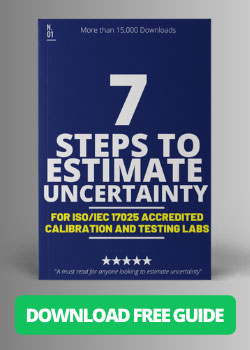

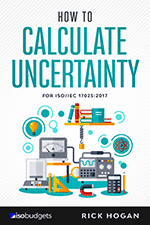
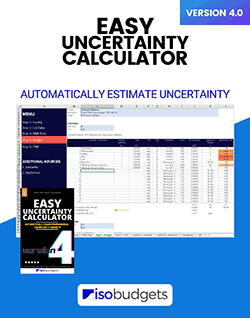
7 Comments